Pointing a domain to Wix using DNS IP records
It’s possible to setup DNS records to link your Wix website to your domain if it is pointed to DomainsFoundry Free DNS.
We strongly recommend using the Pointing method to connect your DomainsFoundry domain to your Wix website if you have a DomainsFoundry Email hosting plan. Using DomainsFoundry name servers and connecting your domain to your Wix website using Pointing keeps your email accounts working 100% and ensures all our advanced email features such anti-spam and anti-spoofing work correctly.
- Log in to your Wix account. Click My Sites then select your website you wish to connect your domain to.
- Click Connect Domain
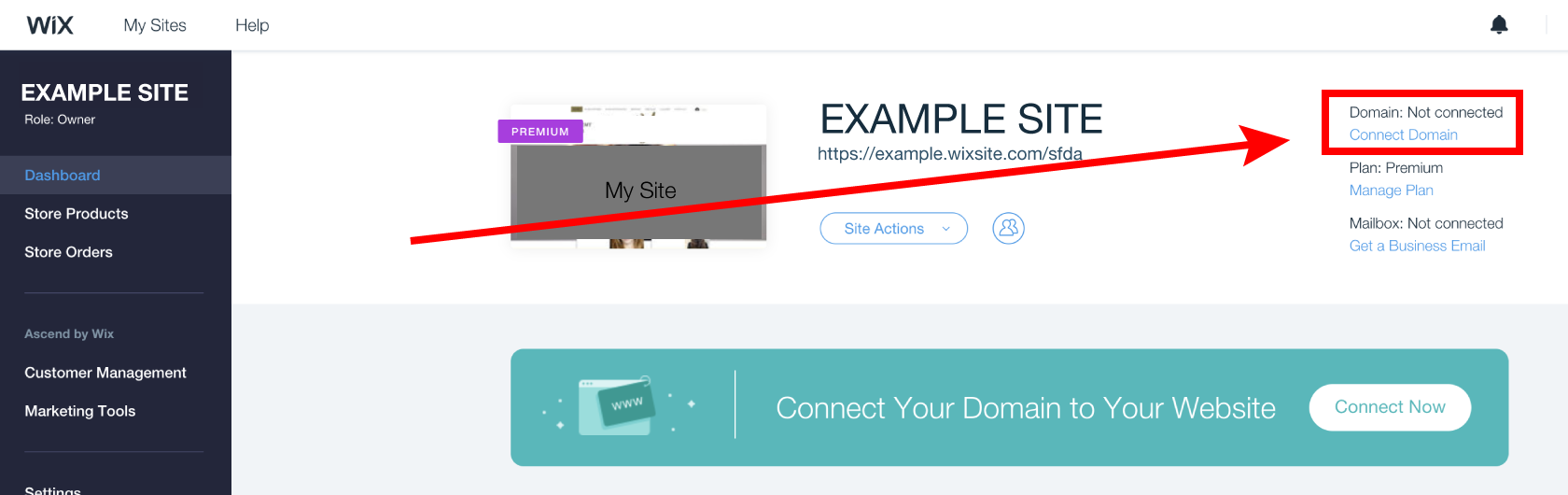
- Click Connect a domain you already own
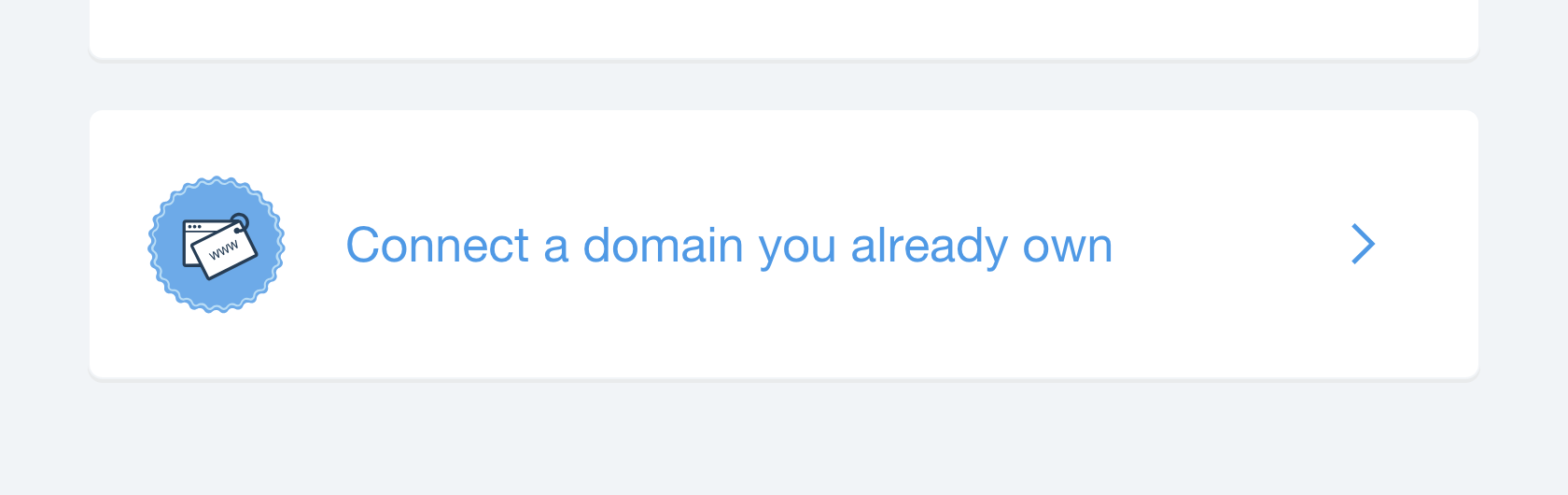
- Click Connection Method and select Pointing. Click Confirm.
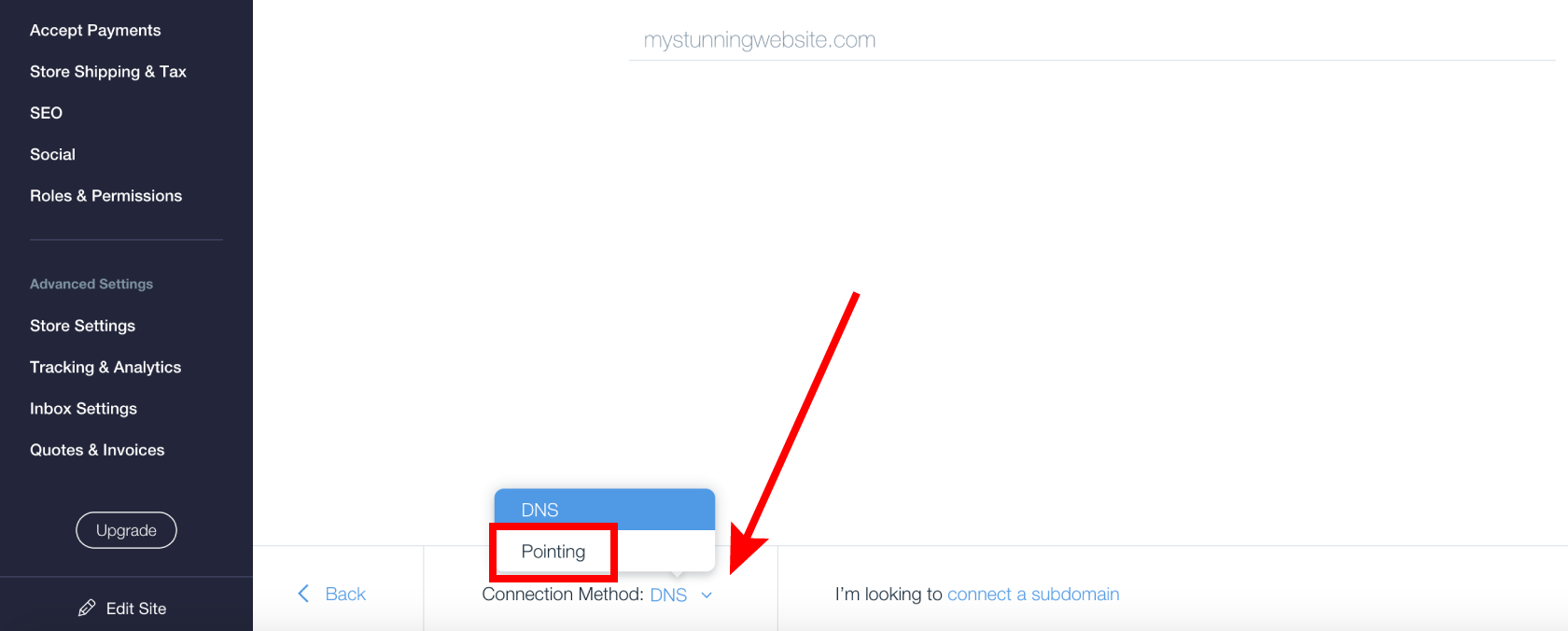
- Enter your domain name. For example, example.com. Click Next

- Wix will provide two DNS records. Please take a note of these.
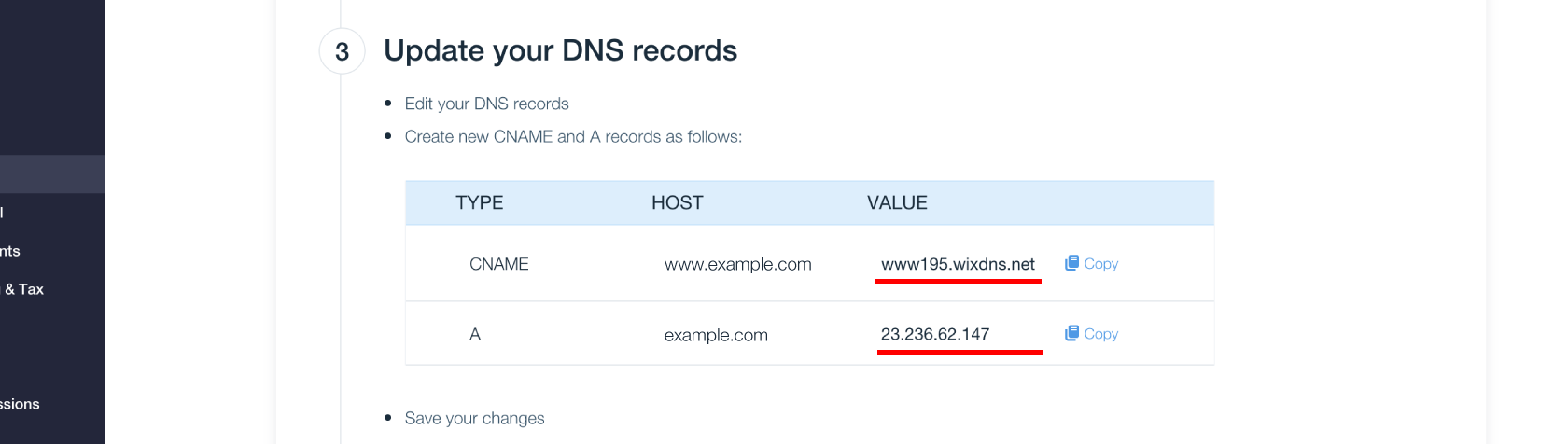
- Open DomainsFoundry Dashboard and go to the Domains page. Select your domain you wish to connect to Wix.
- Click Domain Tools > DNS Management
- Click A in the Filter section
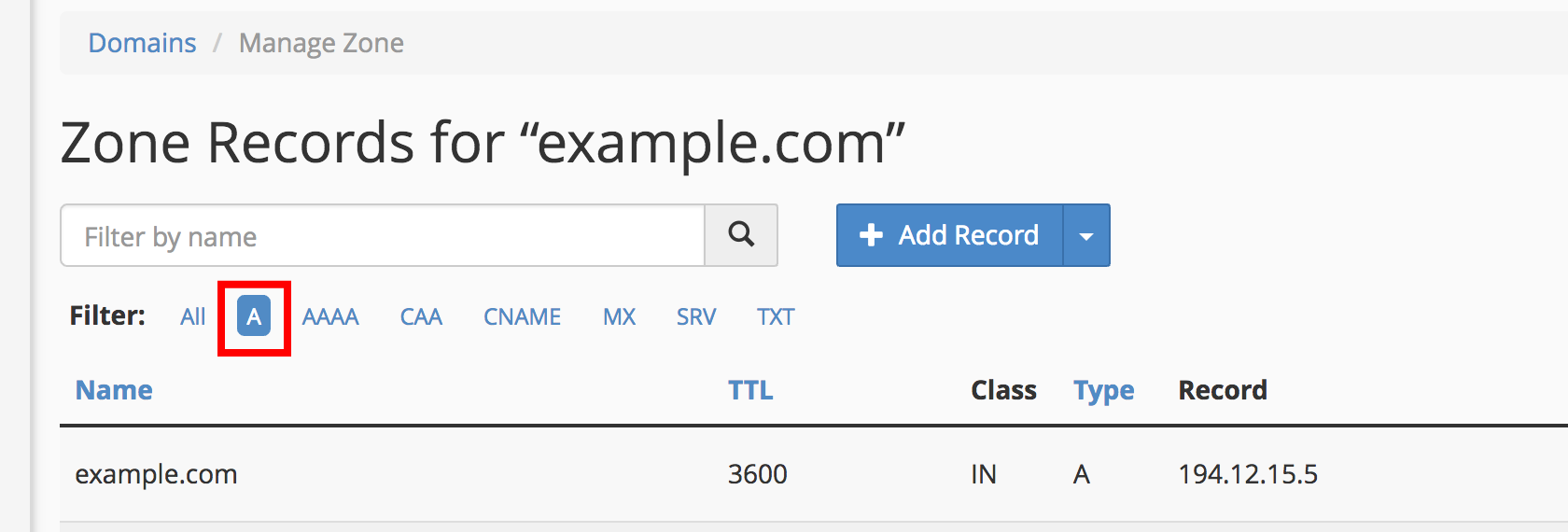
- Click Edit next to your existing root A DNS record. In our example it is example.com. You would see your domain.
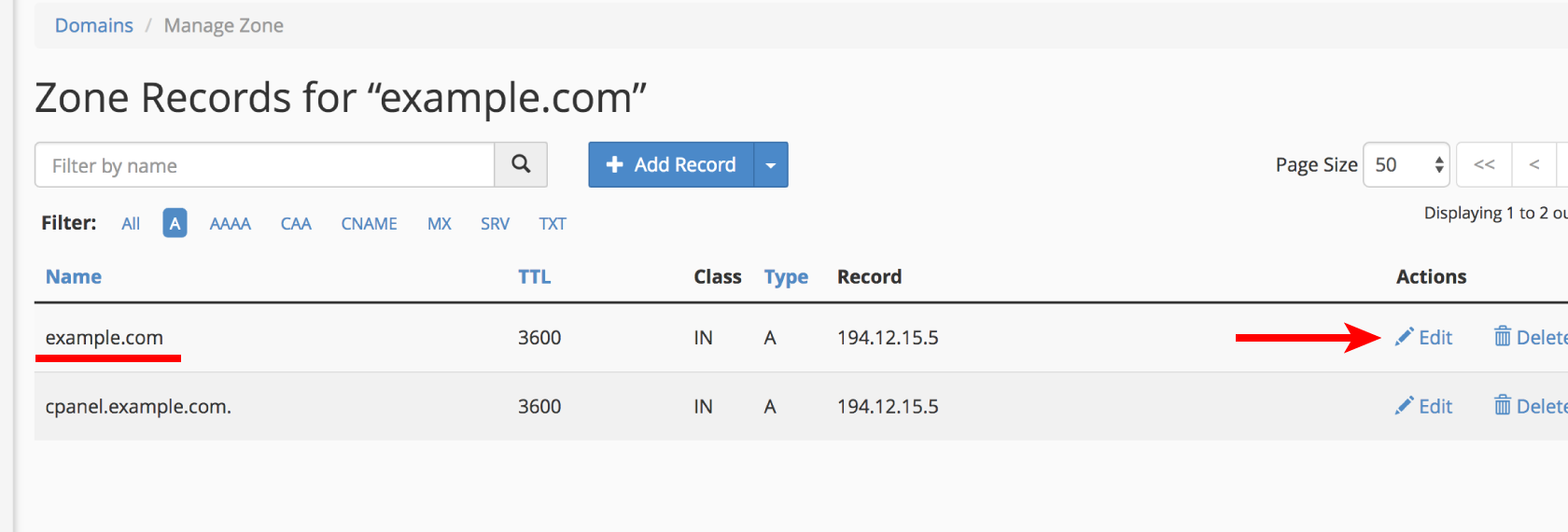
- Change the Record entry and enter the IP Address Wix provided in step 6. Click Save Record
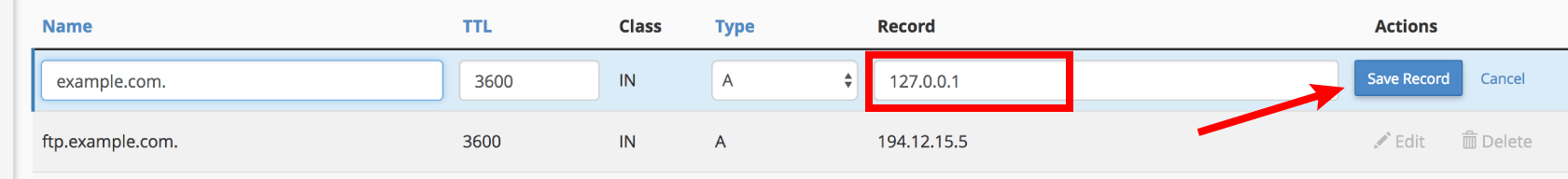
- Click CNAME in the Filter section
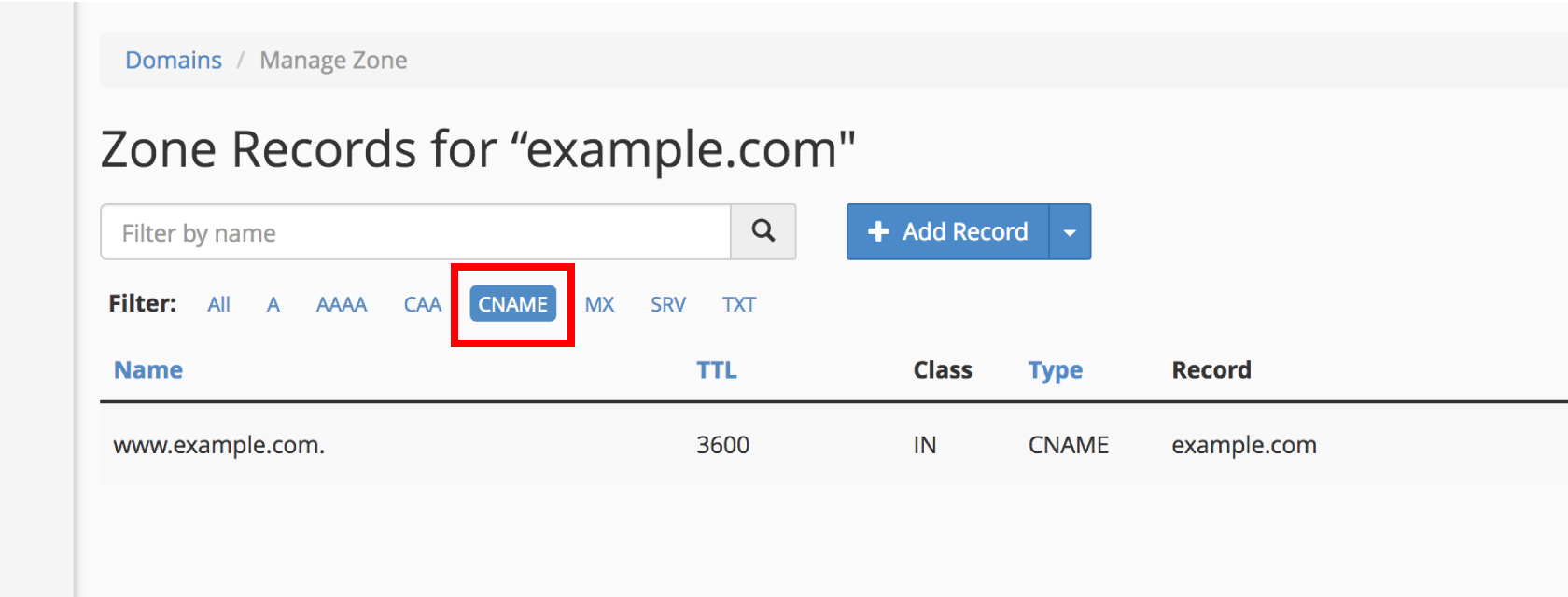
- Click Edit next to your existing www. DNS record. In our example it is www.example.com.

- Change the Record entry and enter the CNAME record Wix provided in step 6. For example, www195.wixdns.net and click Save Record.
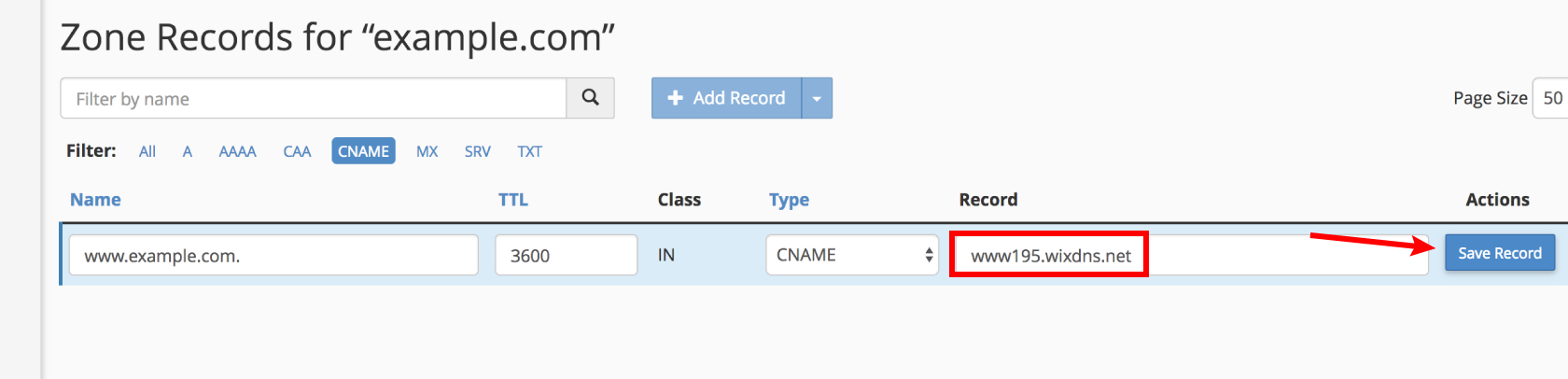
- Go back to your Wix account and click Verify Connection to complete.
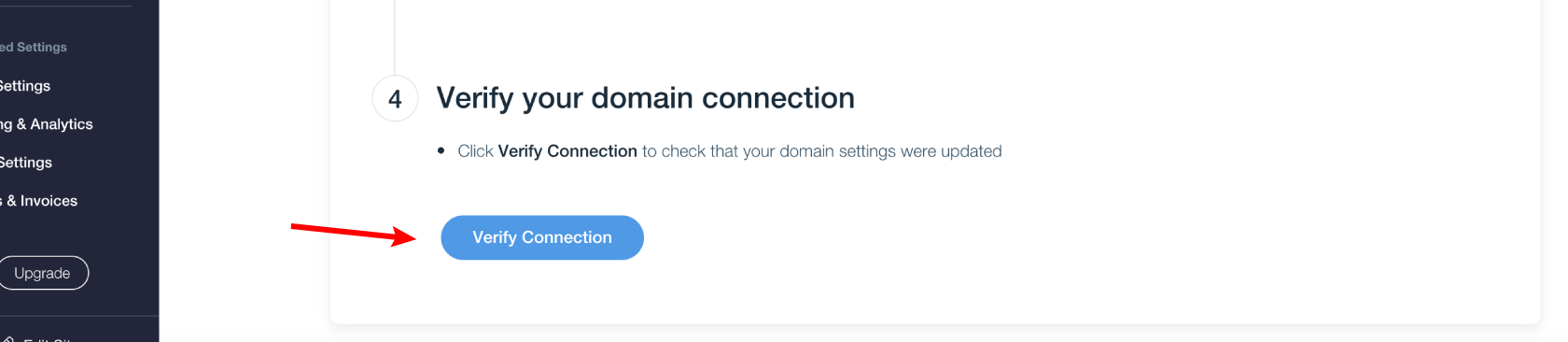
External Links
Connecting a Domain Purchased Elsewhere
Connecting a Domain to Wix Using Pointing
